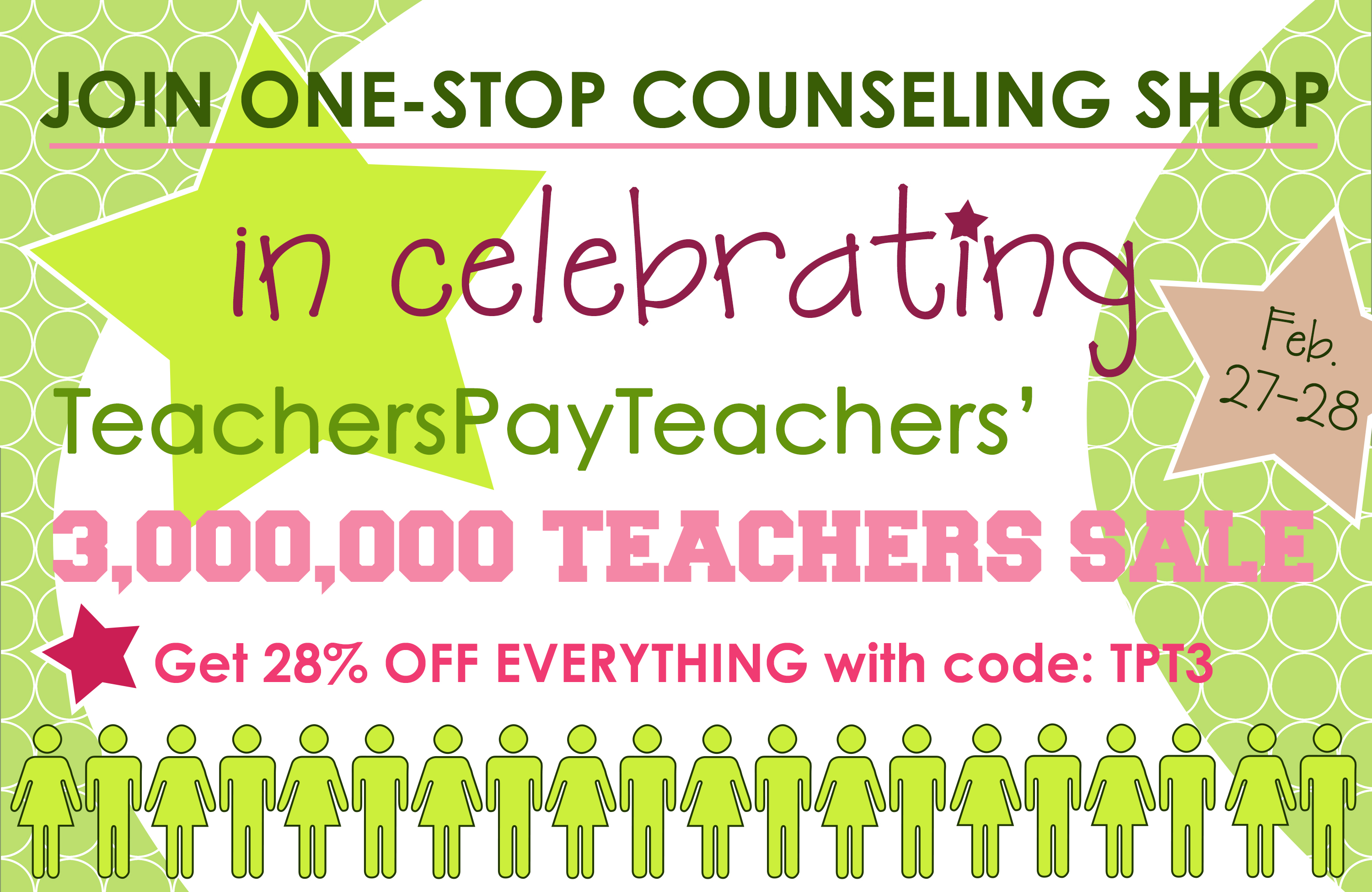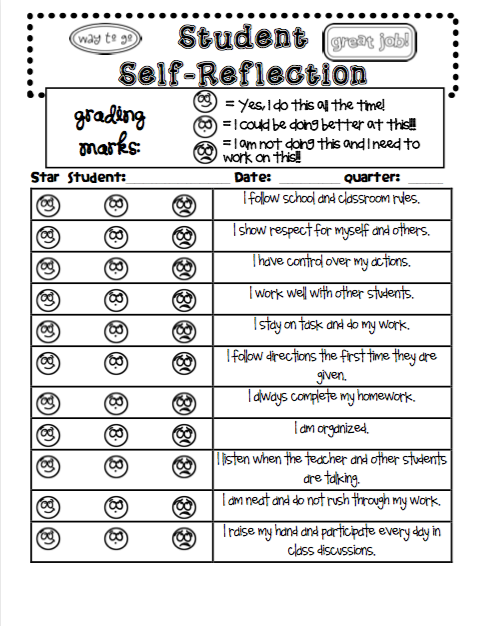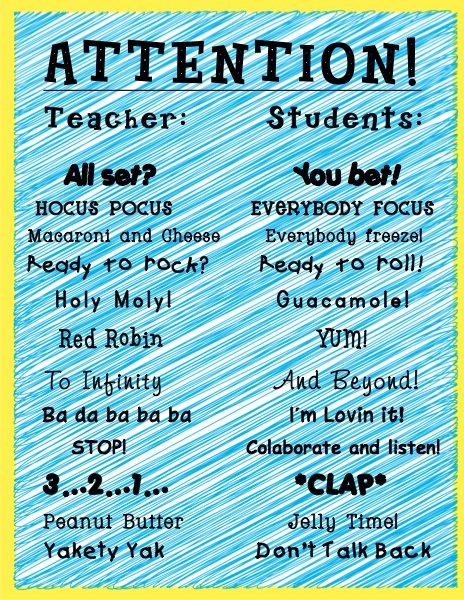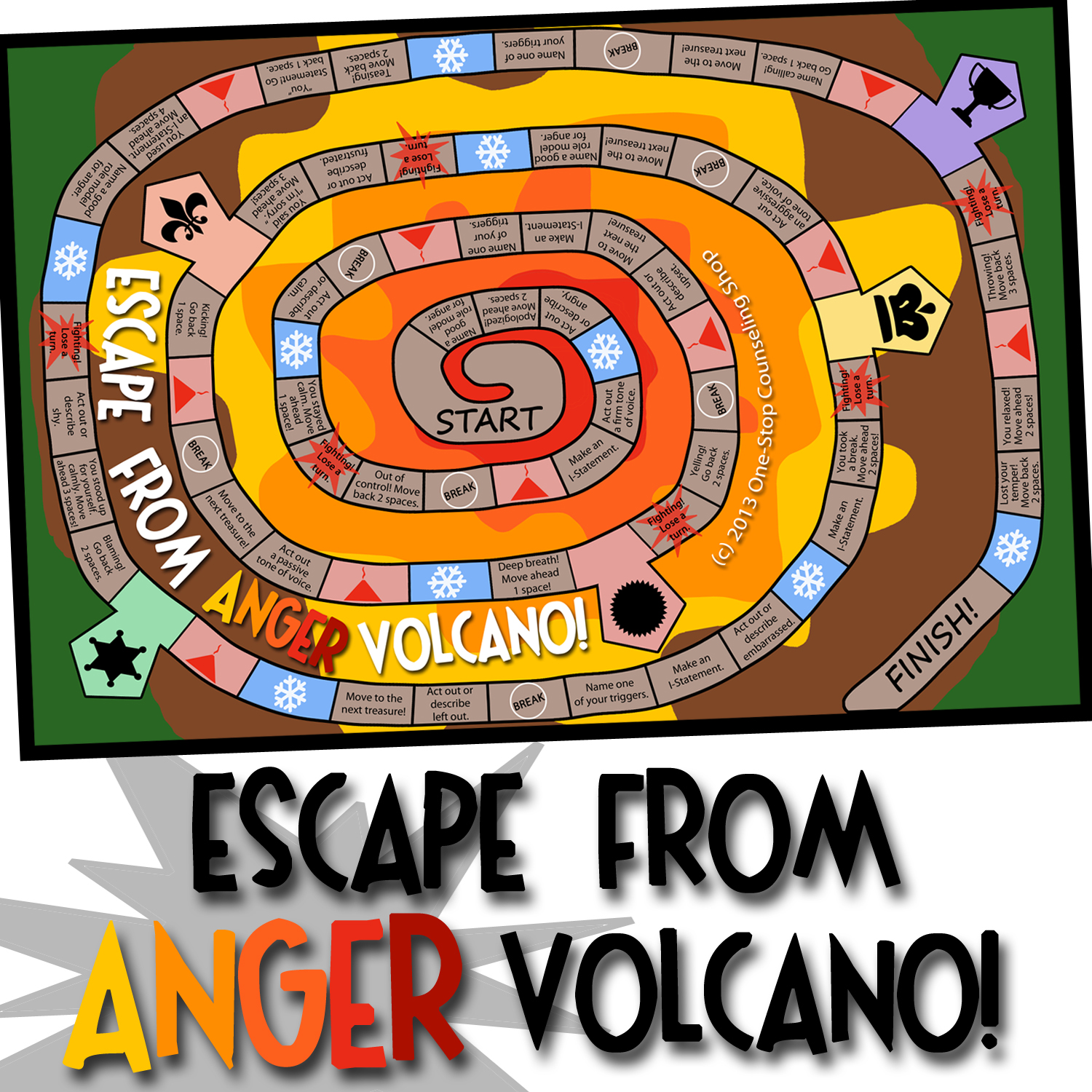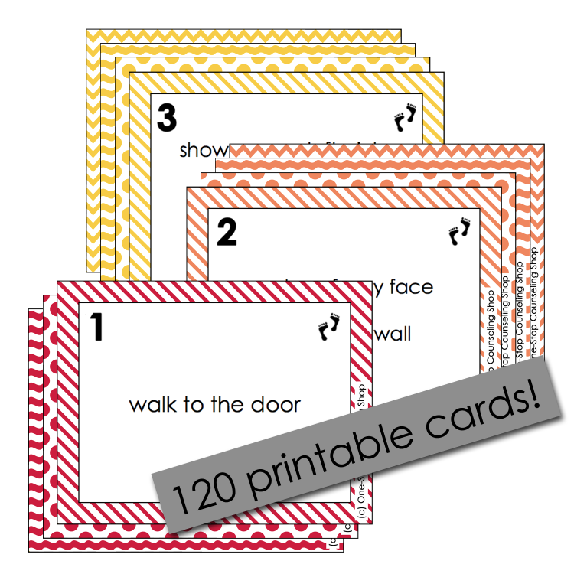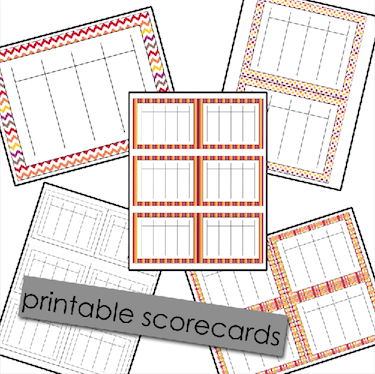Many kids have a lot of difficulty changing from one activity to another during the school day. Add to that Autism, ADHD, or another disorder and you've got the scene set for distractions, tantrums, and frustration.
I'm not sure what it is about this time of year - maybe it's the fact that it's too cold to go outside (at least here in Illinois!), that the sun isn't out nearly enough, or just that routines are getting boring for some kids now, but I feel like February and March are two of the most difficult months to get through as educators!
To help fight the transition blues, here is a list of some ways to spice up and tighten up classroom transitions to help keep things moving in the right direction!
1. Establish a consistent schedule or routine for the student to follow. As unpredictable as the school day can be, consistency can go a long way in reducing anxiety or disorder in transitions, especially for students with disabilities.
2. Adjust students' schedules to have the fewest amount of transition times possible. For example, if a student is already out of class to go to P.E. or Music, it may be a good time to schedule social work or speech-language time in order to reduce the number of transitions in and out of the classroom. Another option would be to provide push in therapy services to avoid transitioning in and out of the room. On the other hand, if improving transitions is a skill a student is working on, gradually increasing the number of transitions during the day as they can tolerate them may be important.

3. Provide visuals for the students to follow. Not only does this help students with diagnoses such as Autism, but it helps most other students as well! I've written some information about visual transition timers in a previous post about Autism here. You can buy a bunch online or make your own!
4. Before an activity begins, be sure a student understands what is expect of him or her at transition time. This may take a few times of role playing and practicing the transition. For example, after a student is somewhat familiar with a routine, the conversation might go like this:
Me: "Johnny, I'm going to set my timer for 5 minutes for your break. When it goes off, it will be time to clean up and go back to your classroom.
Johnny: "I know."
Me: "So how much time do you have?"
Johnny: "5 minutes."
Me: "What happens when the timer goes off?"
Johnny: "I go back to class."
Me: "Perfect! Enjoy your break!" [set the timer]
5. Give verbal and/or physical cues before transitioning to an activity. Depending on the age and needs of the student, I like using at least a 5 and 1 minute warning.
6. Sing songs or chants to signal transitions. Use the same songs each time so children can anticipate what is to happen next. Here are a few of my favorites:
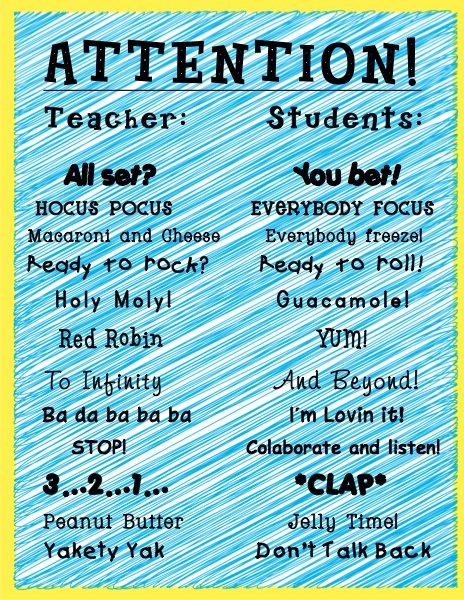
7. Keep it simple with directions for the transition. Concise one or two-step directions are often the most effective.

8. Positive reinforcement! If a student did a good job transitioning, reward them with praise, a high-five, a smile, etc. Students often learn about appropriate behavior by watching what happens when other students perform well or not.
9. Scaffold as skills improve. As a student demonstrates increased competence, gradually pull back the support you give. Fade and reduce any verbal or physical prompts to all the student to transition as independently as possible.
10. If changes need to be made, give feedback quickly and move on. Don't dwell on the negatives or allow them to take over the next 10 minutes! The more you delay the start of the next activity, the more a student learns that if they don't transition well, you'll get wrapped up in the drama and they can avoid transitioning even more!